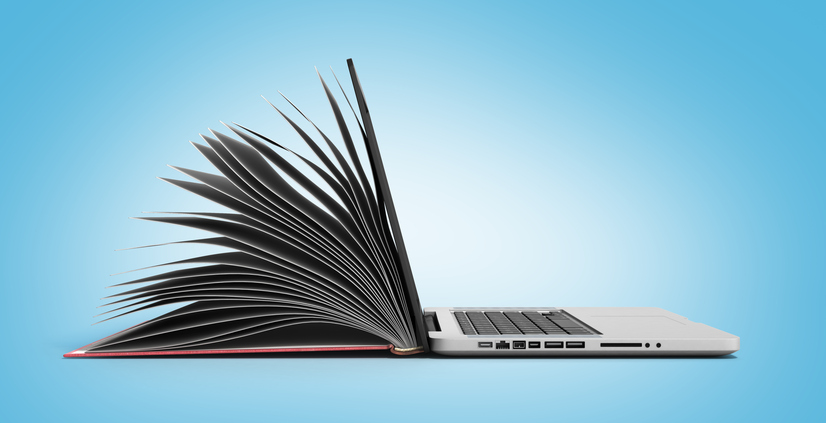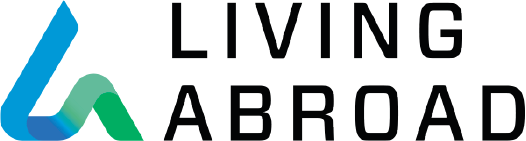Many of us like to believe that with a properly configured smartphone, the Internet is readily accessible from anywhere. Yet common scenarios such as poor weather, poor indoor sightlines, and system outages can mean that, on occasion, the online world is not at your fingertips.
Here’s the good news: With a little planning ahead, Living Abroad’s International Relocation Center is always available to its users, even when the Internet isn’t. Here are the six steps to make that happen.
1. Log into the International Relocation Center, and choose the report that you would like to be able to access at any time. (We’ll use one of our newest reports, Fiji, as our example.)
2. On every page in any report, there is a green Print Report button near the top right. Click on this button.

3. This opens a Print Menu page for the report. If you would like to print the entire report, click the Select all button. If you would like to print only certain parts of the report, use your mouse on the directory below the instructions to checkbox categories and topics. Click on Continue at the bottom of the page.

4. You will see a Print Summary, which identifies the categories and topics you have selected. You can make changes by clicking on the Back button. If everything is correct, click on the Print button.

5. Your computer’s print preview window will open. You can choose to send your customized report to a connected printer, or save it as a file in PDF format.

6. Put a paper copy in a bag, case, or folder where it will be easy for you to access. Put a PDF copy on your computer’s hard drive, a portable disk drive, and even your smartphone.
Last but far from least, make sure to review your printed “just in case” report from time to time. The topics you need are likely to change over time, and the reports are frequently updated online.
Written by Erin Fitzgerald, GMS, International Content Manager