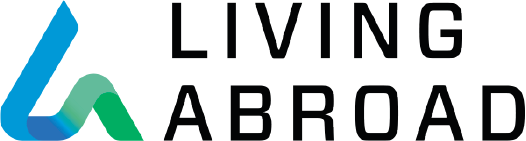Contactless payment methods, such as Apple Wallet, Google Pay, and PayPal Tap to Pay, have become much more popular over the last year for public health reasons. But did you know contactless payment methods can also help keep you safe digitally?
In most contactless transactions, the customer’s device emits a short-range signal that sends a code to share encrypted payment information with the merchant’s reader. This code does not include any customer information, and the code changes for every transaction. This makes it more secure than presenting a physical credit card, where swiped information can be stolen and reused.
Think it’s time to make the jump to paying with your smartphone? Here’s what you need to know:
Make sure your device’s operating system is up to date.
This is important not only for functionality, but also for transaction security.
Research contactless payment methods.
Questions to ask yourself: What types of devices do you have? Where do you shop in person most frequently, and what is accepted there? Are there any additional features or services they provide that affect your decision? We’ve provided specific resources below for several of the most popular contactless payment methods in the world, but there are others — and your chosen method should provide a similar level of support and security for its users.
Make sure your contactless payment method is accepted in your country.
Countries with Apple Pay
Countries with Google Pay
Countries with PayPal
Add a contactless payment method to your device or app.
Make sure the merchant accepts your payment method.
Emblems for contactless payment methods have joined those of credit cards and ATM networks on store doors, counters, menus and other merchant spaces. If there is a contactless reader present but no emblems, it’s always appropriate to ask if your payment method is accepted.
How to pay:
Tips and tricks:
- Practice helps! Consider making your first contactless purchases in low-stress, queue-free environments. Because they participate in contactless transactions regularly, cashiers and clerks can be very helpful.
- While pointing the top of your device toward the contactless reader is the most common payment action, you may need to position your device differently for different readers.
- System outages, broken readers, and devices with depleted batteries can occur. As with all purchases, be prepared with a backup payment method.
By the way, you’ll find much more information about paying for purchases around the world — electronically and otherwise — in Living Abroad’s International Relocation Center.